

so youv arrived at dA, choosen a wicked user name (ok, your first choice was taken, but still its pretty cool!) but now what?
hopefully i can give you a few little hints and tips to get you started on your way to becoming a fully productive member of DeviantArt!

first things first. the first thing i recommend doing is to change your avatar from the standard green dA one you were first issued with. Your avatar is the icon that shows up beside any comments, deviations and news articles you post on deviantART. As well as personalising your site, an interesting avatar is important to attract visitors to your page.
choosing your avatar
the image you choose for your avatar is totally up to the individual! you can pretty much choose anything aslong as you abide to DeviantArt Etiquette policy
many deviants choose something personal to them, whether that be their favourite cartoon character or band member, a piece of their own art, a portrait of themselves or whatever is personal to them. *Remember a good avatar is often key to attracting deviants to your art and it should express something about you as a deviant.
avatar requirements
It must be a 50x50 GIF image that is less than 15 KB (15,360 bytes). Animated GIFs are allowed, as long as they do not go over the maximum filesize limit. To create a GIF image, when saving your chosen image simply chose GIF from the dropdown format list.
uploading your avatar
once you have chosen the image you want for your avatar you can upload it via settings. Dont worry if the new image does not show up straight away, this sometimes happens.
You can change your avatar as often as you like

your devious information displayed on your main page tells other deviants a little bit more about you. Fill it in via settings > userpage . Dont worry if you dont want to fill it all in, not many deviants do, just fill in what is relevant to you! I recommend doing this as other deviants like to get to know you, and you can find common interests outside art with others

ah yes, the best part of dA, sharing your art! really easy to do! simply go to the submit button at the top of the page and dA will guide you through the submission process - i would read the gallery descriptions carefully to avoid misplaced devations.
If you are uploading an image, i would double check the size of the image first to avoid upload h-u-g-e images which take ages to load or lil baby images where you can not see the details!
Titles and Descriptions
always try and make titles sound interesting and attention grabbing! More deviants will visit a piece of work which sounds really good opposed to a piece that just says 'a doodle' or 'cat'. When describing your work, other people often like to know what medium you have created it in, how long it took and why you did it. If your proud of what you have done say so! no one want to look at a piece described as 'a crappy doodle i did in biology today'!
Right, so now you have personalised your page, got some art on show, and now you wantsome feedback? no problem...

To get comments you have to give them away! never expect people to just know you exist, you have to let people know by interacting in community activities like commenting on others work!
the unspoken rule is that you should never really ask someone to comment on your work in return, many people see 'iv commented on urs comment on this now' a bit rude. Of course there are exeptions, for example in the 'thumbshare forum'
the Thumbshare Forum
described as 'the special forum dedicated to sharing thumbnails of your deviations' . if you are in need of some comments or critique this is the place to take your work. Just leave a link* to your chosen deviation in the many threads offering comments (note: some threads ask for commnts in returns and such like, always remember to do this to keep everyone happy!). simple as that
To recieve comments it is important to get exposure. see here for some of the places on dA offering this service
Not sure what to say in a comment? you really like the piece and dont know how to say it? want to know how to critique tactfully? for more info see: how to give better comments written by ZirTuan
looking for some new art to comment on?
you are browsing dA but you keep coming across the same artist again and again? no problem. this is what the random deviant button is for (located along the left handside of the main page) taking you to a new deviant everything you click it. dead easy.

under every deviation you view there is a bar with various icons on it. The +fav button looks like this
You can removed deviations from your favourites by simply returning to the deviation and re-clicking the
You may have noticed on the main page and the today page a section called 'Todays Favourites', these are simply thumbnails of the recent deviations which have received the most
You can have as many favourites as you like, but be warned, the more you have the less special they will become. I always appreciate a

'friends' '+DevWatch'
It all means the same, referring to the action of adding a deviant to your watch list. You can add any deviant to your list by clicking the '+deviantwatch' button on their page. You will be taken to a page similar to this, where you can select whether you want to be informed when the deviant you are adding to your watch submits things like journal entries, scraps etc. Hit submit and the deviant will be added to your watch. You can removed any deviants from your Friends list by visiting the same page again (located at the bottom of your list of friends on your main messages page) and selecting the 'remove' option before hitting submit again. The full list of deviants you are watching is listed on the right hand side of the main page under the opinion poll and above the shoutbox.
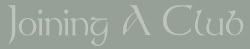
joining a club is a great way to meet new people on deviantArt with simerlar interests. Here is a great list of all th clubs i know about to help you find the ones that suit you best!

find the emoticons legend at the bottom right hand side of the dA main page
links
(URL - devArt will automatically change and URL ad. in to a [link] )
using italics, bolds and underlining
(all with no spaces)
i hope this has been some help to new deviants! its just all stuff i would of liked to be told when i joined.
for additional help
help forum
FAQ
* please let me know if this was useful to you and offer me any suggestions for change! i want to make this as useful as possible *
help forum
FAQ
* please let me know if this was useful to you and offer me any suggestions for change! i want to make this as useful as possible *